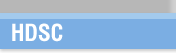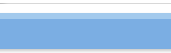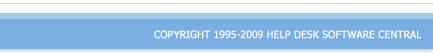|
 
 
 
Online CRM from Help Desk Software Central
With a number of customer relations management
(CRM) companies out there offering various features and products, Help
Desk Software Central would like you to consider an online CRM program.
We believe that the benefits of an online CRM program far outweigh those
of an installable CRM program.
To clarify what makes an online CRM program
different from regular CRM software, is that regular CRM software must
be installed on to your office network or onto individual computers via
download or CD-ROM. Online CRM programs are hosted on a remote server
and can be accessed on the web site with a customer's user ID and account
number. Now just why is an online CRM solution the better option in our
opinion?
Always Current
Online CRM programs always run the latest versions of the software. Administration
and upgrading is our responsibility so your support staff will always
be using the most recent versions of the software without even knowing
it. There is no chance that whoever is responsible to administer upgrades
ever drops the ball, because that's our job.
No Downtime
This also means that your office can start using our CRM software immediately,
because there is no time needed to install or upgrade. You can use your
office computers to focus on other tasks at hand, knowing that you're
already running a quality online CRM program. When you have to put everything
on hold in order to install or upgrade your software that's billable time
lost. With the online CRM solution from Help Desk Software Central, all
you do is into your account number and user ID and you're ready to go.
Accessible from Anywhere
And because access to our online CRM program is managed through passwords
and Internet connections, you can access your online CRM account through
any computer, not just through the computers in the office. Palm pilots,
blackberries, laptops can all be used to access your customer service
information during travel or remote locations so that you'll always be
on top of your customer service needs.
Reliable Information Sharing
For larger companies with customer service offices in various locations,
all information uploaded from any one location can be accessed in real-time
from any other location. So if your customer service team on the West
Coast encounters a serious problem and through trial and error solves
that, information regarding that problem and solution can be recorded
and then accessed by any staff member on East Coast should they come across
the same problem. Information sharing is automatic with our online CRM
solution, so you don't have to worry about everybody reading a memo or
somebody passing the word on.
Avoid Software Conflicts and
Crashes
When a computer is running several programs, there is a small chance that
two programs may conflict. What this means is that the computer will be
trying to run two programs at the same time and then 'forget' which program
it should run first in the computer will 'hang'. This means that it will
get stuck or freeze in the program will close with a message saying that
it is non-responsive. Or the computer will crash and shut down altogether,
if this happens you may have to completely uninstall the programs and
then reinstall them again and hope that the problem doesn't recur. The
more programs view of running the more this chance increases.
The same is also the case with software
upgrades. After using a specific program for months with no problems whatsoever
you may find that upgrading that program may cause it to freeze or crash
as well. The reason for this is that when you upgrade a program it is
supposed to automatically remove all traces of the old version of the
software. In some cases traces of the old version remain causing another
conflict. With our online CRM program you can be sure that our software
will not cause this problem because it is installed an upgrade on a remote
server that you access to the Internet.
Security/safety
Through our multiple password protection and state-of-the-art anti-hacking
safety features you can be sure that only the people that you want to
have access to your online CRM account will be able to do so. And because
your account and all of your customer service based information is stored
on a remote server (and backed up in triplicate), any catastrophe that
may befall your office will not affect your customer relations. In cases
of theft, sabotage, viral damage or even fire you can still answer all
of your customer concerns even while your office is being rebuilt.
All this and the cost is the same. Contact
Help Desk Software Central today and try our free, fully functional demo
CD and experience the benefits of online CRM software today.
To learn more about our online
CRM software, click here. To order our free
demo CD, click here.
Help Desk Software Free
Demo! Asset
Management Help Desk Solution
Helpdesk Software Clients
Consulting Case
Studies FAQs
Help Desk Online Press Release Testimonials
Our Company Contact
Us Sitemap
Help Desk Support Software Customer Service Software
Help Desk Consulting Customer
Support Software CRM Consulting
Support Software IT Ticket Management Customer
Support Systems
Online Customer Support Software Web Based Help Desk Software Remote Support Software
Internet Help Desk Call Center Software CRM Solution Help Desk Support
Online CRM PC Help Desk Help Desk Outsourcing
|